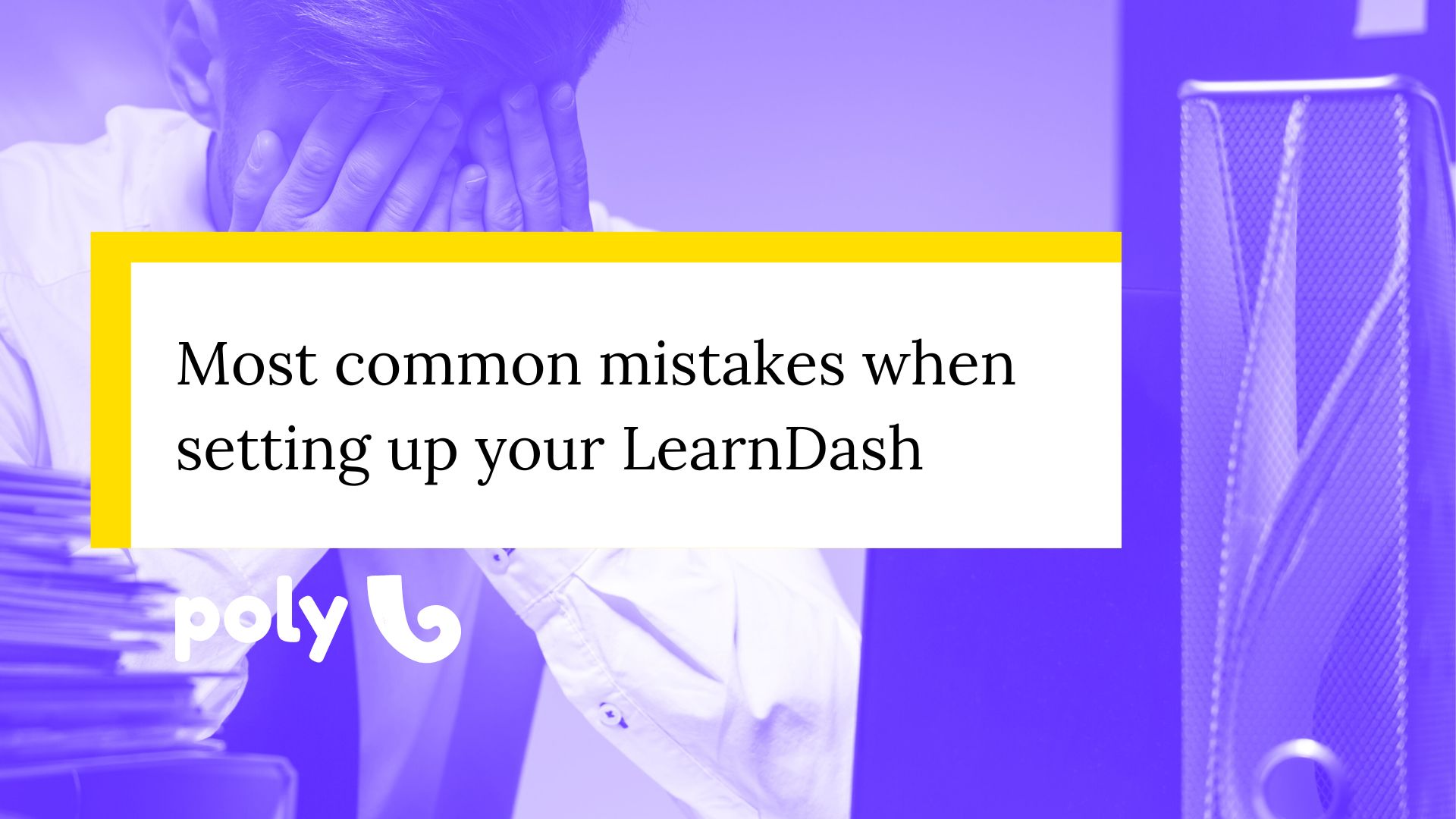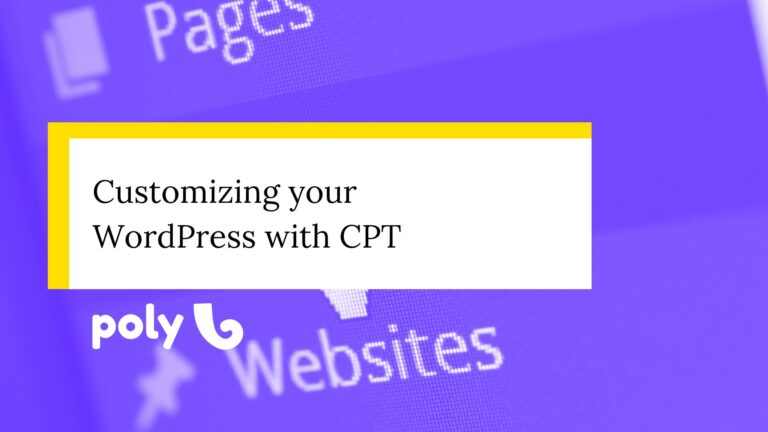7 mistakes you should avoid when setting up your LearnDash
Setting up LearnDash can seem simple for beginners – and oftentimes, it is. But it’s very likely that you will face decisions requiring more context and knowledge to make the right calls. However, with the right guidance, you can easily avoid common mistakes that hinder your progress.
In this article, we will be discussing seven mistakes you should avoid when setting up your LearnDash. By the end of this post, you’ll better understand the dos and don’ts of LearnDash setup and be well on your way to creating an effective and efficient e-learning platform. So let’s dive in!
1) Not setting up a different WordPress installation for LearnDash.
It is not recommended to install LearnDash on the same website as your marketing website. The reason is that LearnDash can be quite server-taxing and compromise your website’s speed, an important metric for SEO purposes and sales conversion rates. This can negatively impact your website’s ranking on search engines and reduce the user experience.
You will likely want to incorporate marketing or user experience plugins into your website and other customizations. This, combined with the LearnDash installation and any additional plugins you may use, can result in a bloated website. Keeping the LearnDash installation separate from your marketing website is recommended to ensure optimal performance.
You can set up a domain.com as your main website and a courses.domain.com for LearnDash. Of course, the subdomain is up to you.
2) Using LearnDash’s payment system.
LearnDash offers its own e-commerce features, allowing you to sell your courses using Paypal, Stripe, and a few others as payment gateways. But that’s about it. It doesn’t allow for bundles, group payments, or many payment gateways – which can become problematic if you want to sell in other countries.
Furthermore, if you have plans to customize the checkout experience, user’s account dashboard, email notifications, or product offerings, it’s advisable to steer clear of LearnDash’s e-commerce features.
LearnDash’s in-built payment system has certain limitations, such as a lack of integrations and customization options, and doesn’t scale very well. Therefore, exploring alternative options is wise if you’re seeking a seamless and flexible e-commerce experience. In many cases, WooCommerce is a better choice as it provides more comprehensive solutions.
3) Using a cache plugin for login-protected content.
While caching plugins are generally useful for speeding up website load times, they can harm an LMS’s functionality. This is because LearnDash is designed to tailor the learning experience based on the user’s data, course progress, and unique profile.
Simply put, caching plugins work by creating a static version of a webpage and serving it to visitors instead of generating the page whenever requested. While this can help reduce server load and improve page load times, it can cause issues with any LMS.
For example, if a user is in the middle of a course and their progress is saved in a cookie, a caching plugin may serve them a cached version of the page that does not reflect their current progress. This can cause confusion and frustration for the user, and may even cause them to abandon the course entirely.
While caching plugins may seem like a good idea for improving website performance, they are not a good fit for LearnDash installations. To ensure that your users have the best possible experience with your LMS, it is best to avoid caching plugins altogether. There are other optimization techniques to improve your LearnDash page’s speed.
Remember when I said that you should keep two websites, one for the marketing website and another for the LMS? That’s another one of the reasons. You can and should apply caching plugins to your marketing website, but that shouldn’t be done to your LMS.
4) Installing LearnDash on a shared hosting plan.
LMS are a piece of software that requires a lot of resources from your server, including memory, processing power, and bandwidth. When you install LearnDash on a shared hosting plan, you share those resources with other websites on the same server. This can lead to slow load times, crashes, and other performance issues.
To avoid these issues, it’s recommended that you use a dedicated hosting plan or a virtual private server (VPS) for your LMS. These hosting options provide you with more resources and better performance, which is essential for a smooth and seamless learning experience for your users.
Some of the servers I recommend are Kinsta and WPEngine.
5) Using WordPress’s native video player.
When you upload videos onto your LearnDash/WordPress site, your video files will be stored on your site, just like how you would upload and store images using the WordPress media library. This method can cost you bandwidth, especially for higher-quality videos. So, that bandwidth gets multiplied each time the video is viewed there. Additionally, you may need to add more plugins to manage and display your videos.
You should almost never upload a video onto your LearnDash/WordPress website and use its native video player.
Fortunately, uploading videos on sites like YouTube or Vimeo can provide a better web experience for both you and your viewers. These websites process each video for optimal performance, allowing viewers to choose their preferred video quality. They also automatically detect a user’s internet connection and device type to play the video in the best quality for them. You can optimize the user experience and reduce bandwidth consumption by uploading your video on such platforms.
6) Using page builders inside course content.
I strongly advise against using a page builder on your LearnDash content, such as lessons and topics. Here are a few reasons why:
Firstly, adding a page builder to your LearnDash content will slow down the overall website speed. This is because page builders tend to add a lot of loading time – and that on top of an LMS will make it for a much slower experience.
Secondly, if you decide to change the layout of your website later down the road, you will have to do it lesson by lesson if you’re using a page builder on your content. This can be a huge hassle and make it difficult to keep your content consistent.
Finally, it’s worth noting that the layout formats of page builders don’t always match with LearnDash’s, requiring you to make significant and unnecessary modifications to your content. This can waste a lot of time and make the course creation and publishing process more complicated than necessary.
So, in the end, I would recommend creating templates to be applied to the course page and using CSS to style the course lesson and topics instead of using a page builder. WordPress’s Gutenberg editor has some very good options to customize it if needed. This will make it much easier to create and publish courses while ensuring that your content is consistent and easy to navigate for your users.
7) Installing new plugins on your live website.
It’s important to avoid installing plugins on your live WordPress website, especially if it’s an integration with LearnDash. It is important to be aware that installing plugins on your website can potentially lead to conflicts with other plugins or your website’s theme.
Such conflicts have the potential to result in errors and even cause your website to crash. Therefore, it is advisable to exercise caution and carefully evaluate the compatibility of any plugins before installing them on your website. Doing so on your live website may create some unnecessary chaos with your users and leave the website offline for a few hours or even more.
Instead, I recommend doing any plugin installations on a staging website. This way, you can test the plugins and ensure they work properly before adding them to your live website. It’s always better to be safe than sorry regarding your website’s functionality and user experience.
Setting up your LMS is a one-time task that requires careful planning and execution.
However, dealing with the various choices that come with it is a continuous process that can be daunting and overwhelming. We know it can be challenging to keep up with the latest trends and determine which ones best suit your business needs. That’s where Poly Studio comes in.
As LearnDash experts, we can help you make the smartest decisions based on your unique requirements and goals. You can count on us to guide you through the process and ensure that you have the most efficient and effective LMS system in place for years to come. Let us help you take the stress out of tech decision-making and focus on what truly matters – delivering a top-notch learning experience for your students.