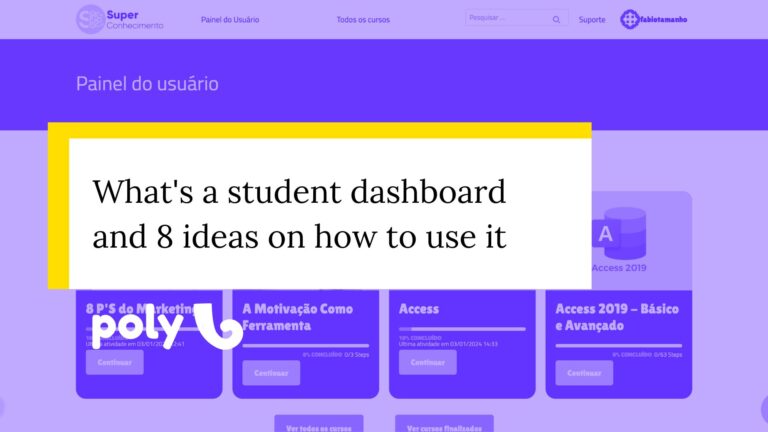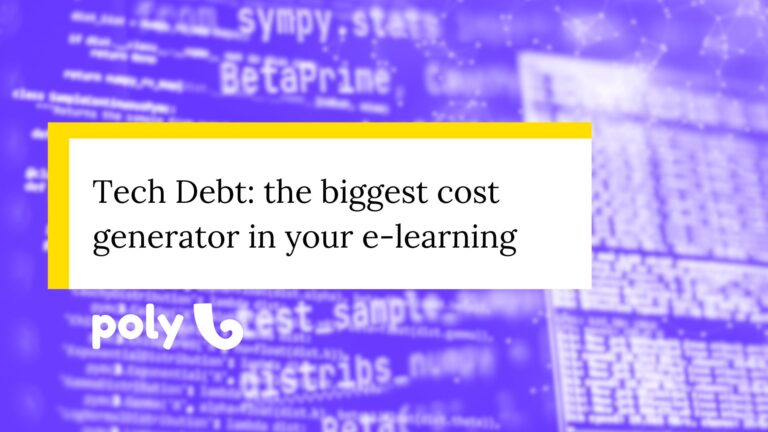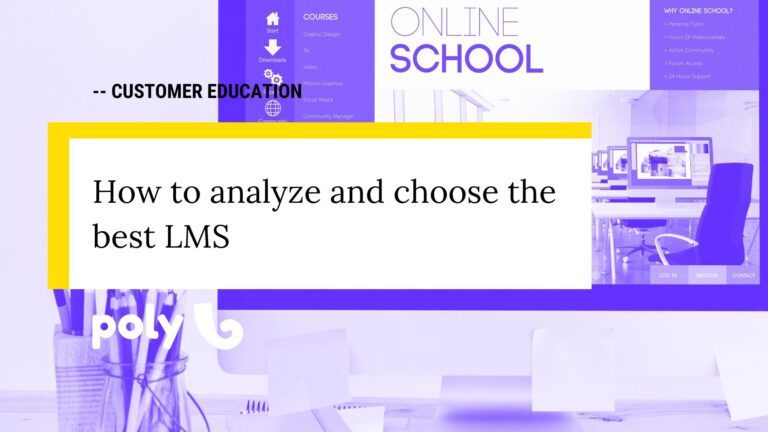How to do SEO for your LearnDash LMS site
There’s no shortage of tutorials online about how to do SEO for your online course site on WordPress, offering tips on keyword optimization, plugins, and even code transformations. However, little is said about the specifics of working with LearnDash and LMS platforms.
In this article, we’ll explore what you should and shouldn’t do regarding optimization for online course platforms (LMS) like LearnDash.
Hot take: do you need SEO for your LMS?
Let’s dive in. All the content from courses, student dashboards, materials, etc., is hidden. Login-protected sites, such as LMS platforms, are inherently different from public websites.
In a login-protected LMS, content is accessible only to registered users. Search engines cannot index or rank content that’s behind a login screen, meaning optimizing for search engines does not provide benefits in terms of visibility or traffic.
On a note of privacy and security, these platforms are designed to offer a controlled environment. Focusing on SEO could inadvertently expose sensitive or private information that should be restricted.
For this reason, and as I’ve mentioned before, you should separate your course sales site from your LMS site. Of course, for small sites, you might keep everything together. But when it comes to WordPress, having a public site alongside a password-protected site can be problematic.
LMS and SEO are opposite paths.
Why? Because optimizing for SEO also involves making a site ultra-fast. An LMS, by definition, tends to be slower. There’s a certain limit you can reach. As mentioned in a previous link, you can’t even use caching on an online course site.
The crux of the matter is that the plugins needed to run and maintain your LMS are very different from those required for your institutional/marketing site. Therefore, keeping both together will create a massive site that tends to be heavy, negatively impacting your SEO.
While SEO is a crucial aspect of online visibility for public sites, it is less relevant for login-protected LMS platforms. Instead of focusing on SEO, prioritize improving user experience, content quality, and security.
Thus, you shouldn’t even install an SEO plugin for your LMS site. Do this in a separate environment.
The right way to do SEO for your LearnDash LMS site.
When it comes to optimizing sites for search engines, the strategy should vary depending on the purpose and type of content you’re offering. There isn’t a one-size-fits-all SEO recipe, but there is a general framework.
Let’s explore how to effectively apply SEO in a sales environment while keeping the LMS separate for restricted access. I won’t dive deeply into SEO techniques themselves because there are many specialists in the field, but I understand WordPress and course sales. That’s where my focus will be.
Optimizing the main domain for sales.
When using the main domain for your sales activities, the goal is to maximize visibility and attract visitors interested in the products or services offered. For this, you can use plugins like Yoast SEO or RankMath, which are highly recommended for WordPress.
For the sales aspect, WooCommerce is the ideal choice to manage your site’s sales. I won’t explain how it works for sales, but rather for SEO. I rarely use its product pages directly, more often as a redirector. But that’s a more advanced topic.
It’s important to ensure that each course page has detailed descriptions, high-quality images, and a well-described syllabus, which not only enhances user experience but also helps search engines understand and index your content.
Yoast SEO is an essential plugin for optimizing your content for search engines. It allows you to easily configure titles, meta descriptions, and SEO-friendly URLs, as well as provides suggestions for improving content. With Yoast, you can ensure that each course page and any blog posts are optimized for relevant keywords, which can help improve your ranking on search engine results pages.
Your focus for your sales site should be on content, page programming, and speed.
Managing the subdomain for the LMS.
On the other hand, the subdomain dedicated to the LMS should be optimized with a different focus. The goal here is to ensure that the learning environment is efficient and accessible for users, not necessarily to attract new visitors through search engines.
If there is any content on the LMS that you want to be publicly accessible, such as educational blogs or free resources, funnel it to your sales site. Even educational materials, I’d place everything in one place, even if there’s some redundancy.
Of course, if you combine a strategy of free and paid courses, the situation might change. That’s why there isn’t a one-size-fits-all recipe; understanding your goals is crucial.
SEO strategy for your LearnDash LMS.
Ultimately, doing SEO for your LMS works in a similar way, except you won’t be optimizing your courses but rather your sales pages. While the main domain benefits from traditional SEO strategies, the LMS subdomain should focus on usability and user experience, ensuring that public content is optimized when necessary. This approach will allow you to maximize the effectiveness of each part of your site, improving both visibility and functionality.