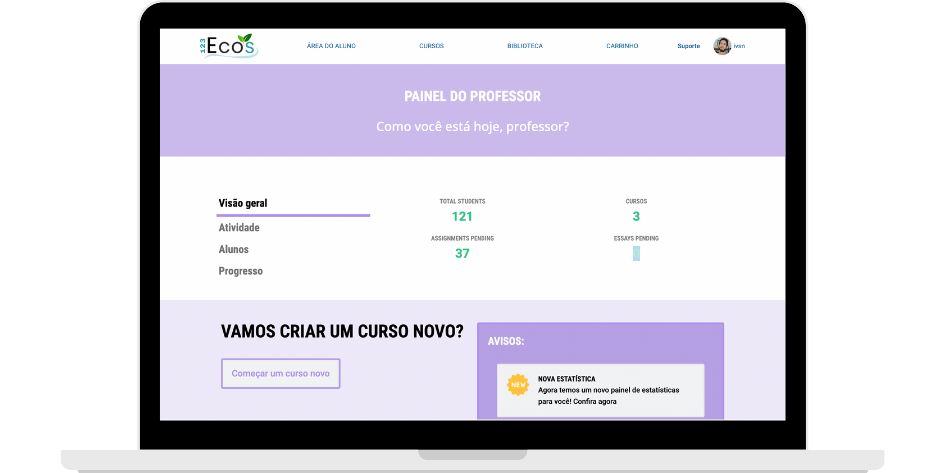Instructor Dashboard
123 Ecos is a platform focused on sustainability that combines the concept of a collaborative encyclopedia, courses on the topic, and a file repository.
Problem:
The people at 123Ecos called me because they wanted to create an educational platform in which their volunteer collaborators could create the courses they wanted and manage them, all autonomously. While LearnDash is great for its ease of use, it doesn’t have a system outside of the WordPress dashboard, which can leave the site vulnerable to errors.
Solution:
We created several systems so that users could do all this without intervention from administrators: an instructor dashboard to manage, we created a user role called Teacher, among other points.
Tech stack:
- LearnDash
- ACF
- Loops & Logic

Instructor dashboard: central area.
We created a new page that only teachers would have access to, called Instructor Dashboard. There, you can see statistics about your own courses, such as number of students, tests taken, student activities, how many years per course, etc.

To create the courses, we had to maintain access to the WordPress admin panel, but we limited what you could see. Therefore, the teacher can only see the course creation area.
We opted for this mixed method, since there is a lot of complexity in creating courses, such as layout, content, media, etc., to be created on the front-end, without weighing down the website too much.
Let’s discuss your project
11 93618-5955