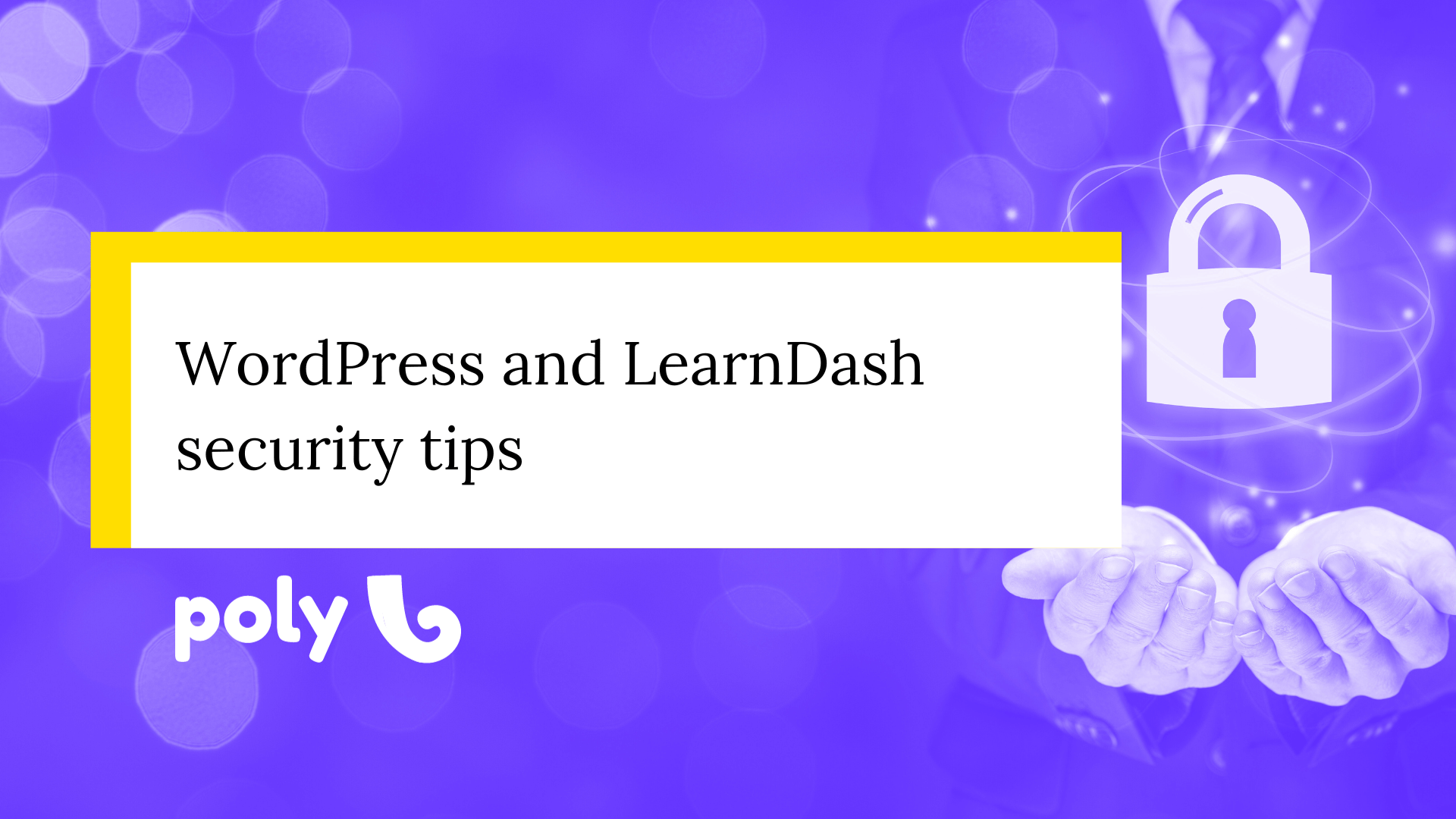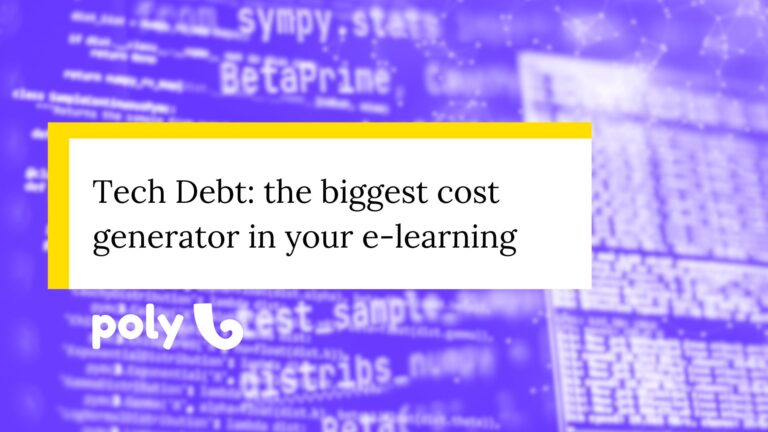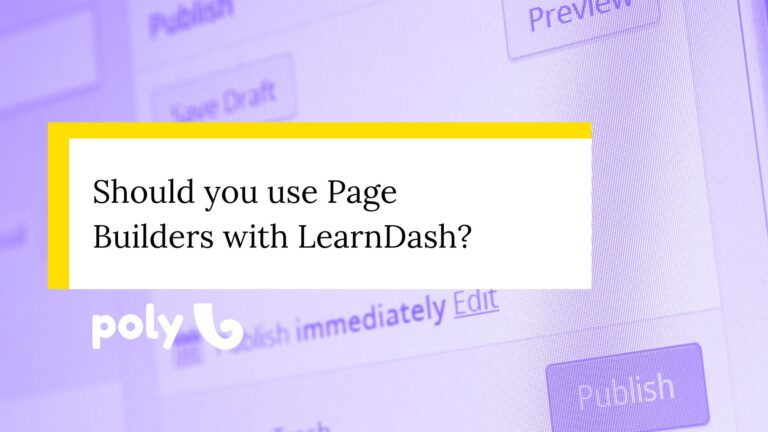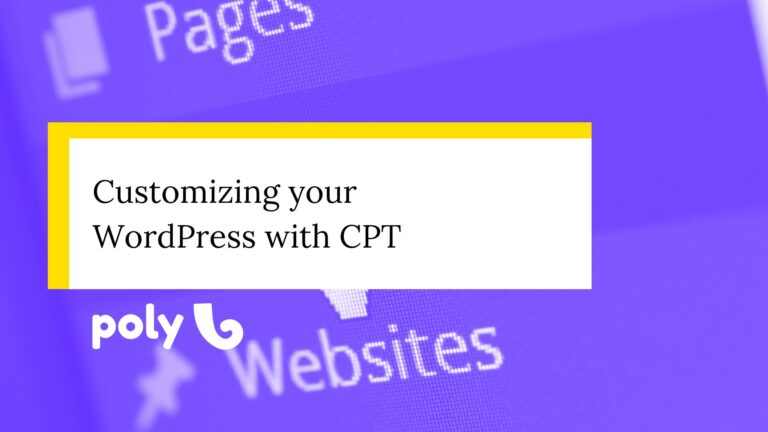WordPress and LearnDash Security Best Practices
Whether you’re running a personal blog or a professional e-learning platform using LearnDash, the security of your WordPress website is paramount. While I’m not a cybersecurity expert, nearly a decade of overseeing numerous WordPress projects and serving countless clients has granted me valuable insights.
In this article, I’ll share some essential security tips tailored to beginner and intermediate WordPress users, with special attention to those utilizing LearnDash.
It’s important to note that these tips are not the final word in website security. Each WordPress installation is unique, and the threat landscape is constantly changing. What works for one site might not apply to another. However, by following these general guidelines, you can significantly improve the security of your WordPress site and reduce the risk of potential threats.
So, whether you’re a seasoned WordPress user looking for a quick security refresher or a beginner setting up your first LearnDash-powered e-learning platform, read on for valuable insights on fortifying your online presence.
Understanding WordPress and its common vulnerabilities.
WordPress is undoubtedly one of the most popular and versatile content management systems in the world, powering millions of websites, blogs, and even e-commerce platforms. However, this popularity also makes WordPress an attractive target for malicious actors. While we won’t delve into the specifics of hacker attacks and brute force tactics here, it’s important to recognize that WordPress, like any other software, is not immune to vulnerabilities.
Common vulnerabilities in WordPress include issues like outdated software, poorly designed themes and plugins, inadequate user permissions, and weak passwords. These vulnerabilities, when exploited, can lead to a wide range of problems, from defacement and data breaches to the complete takeover of your website.
In this article, we’ll discuss practical steps you can take to protect your WordPress site from these common issues and enhance its security. However, it’s crucial to understand that achieving 100% security is a near-impossible feat. Anyone who claims otherwise is not being entirely truthful.
No website, WordPress or otherwise, can ever be considered 100% secure. Nevertheless, it’s your responsibility to minimize the potential attack vectors, shore up your defenses, and reduce the likelihood of security breaches. Think of it as fortifying your digital house, making it as challenging as possible for would-be intruders to gain access.
In the following sections, we’ll explore various WordPress security measures that can significantly reduce the risk of common vulnerabilities. By implementing these best practices, you’ll be well on your way to creating a more secure digital space for your website and its users. Remember, security is an ongoing process, and regularly reviewing and updating your measures is crucial in the ever-evolving landscape of web threats.
Working with plugins: a crucial aspect of WordPress security.
Plugins are the lifeblood of WordPress, providing additional functionality and features that can transform a simple website into a powerful and dynamic online presence. However, these plugins can also be a source of security vulnerabilities if not selected and maintained carefully. In this section, we’ll explore the best practices for choosing and managing plugins to ensure your WordPress site remains secure.
When selecting plugins:
First, always download plugins from reputable sources like the official WordPress Plugin Repository. Plugins from unverified or untrusted websites can pose significant security risks. But beware that there are good and bad developers, even in the WordPress Plugin library.
So, always read user reviews and ratings to gauge the plugin’s reliability. Plugins with high ratings and positive reviews are generally safer choices. Choose plugins that are actively maintained and receive regular updates. Outdated plugins may have unpatched vulnerabilities. You can check the last time the plugin had an update. Usually, you will want a plugin that has at least one update per quarter.
Finally, ensure that the plugin is compatible with your WordPress version and other plugins, especially in cases of conflict (when two plugins do the same thing). Using incompatible plugins can lead to stability and security issues. Consider Open Source plugins, as the code is transparent and can be reviewed by the community for potential vulnerabilities.
Keep a good plugin maintenance routine:
It’s very important to keep your plugins up to date. Developers release updates to fix security flaws and improve performance. An outdated plugin is a known target for attackers. However, it’s essential to proceed with caution when updating plugins, as conflicts or bugs may occur. It’s important to test updates on a staging environment before deploying them to your live site.
Before updating plugins, ensure you have a recent backup of your website. This allows you to restore your site in case an update causes compatibility issues.
From time to time, check for plugins that are no longer used. Only keep the plugins you genuinely need. The more plugins you have, the higher the potential for security vulnerabilities. Regularly review your plugin list and remove any that are no longer necessary.
Also, consider using security plugins or online tools that scan your plugins for known vulnerabilities. These tools can provide valuable insights into potential risks. Usually, many plugin developers, especially larger companies, keep a newsletter that they use to alert their subscribers about known conflicts and issues with their own plugins. While this may sound counterintuitive for a company to disclose their own problems, this type of transparency is much appreciated in the WordPress community.
The first layer of security: safeguarding your WordPress installation.
When securing your WordPress website, establishing a robust first layer of security is paramount. This initial defense can significantly reduce the risk of common vulnerabilities and potential attacks. In this section, we’ll discuss some fundamental measures to fortify your WordPress installation.
The very first step is implementing SSL (Secure Sockets Layer) encryption. This is the cornerstone of online security. SSL ensures that the data transmitted between your website and users is encrypted, preventing unauthorized access and eavesdropping.
To set up SSL, you need an SSL certificate from your hosting provider or a trusted certificate authority. Once installed, your website’s URL will change from “http” to “https,” indicating a secure connection. This not only enhances security but also builds trust with your visitors, as most modern web browsers flag non-secure sites.
Next is regular, automated backups. These are your safety net in case of a security breach, data loss, or technical mishap. Ensure your website is set up to perform automatic backups at regular intervals, such as daily or weekly.
Backups should include both your website files and the database. Store backup files in a secure location, separate from your hosting server, to protect against data loss in the event of a server compromise.
Also, installing a reputable security plugin is a proactive measure to safeguard your WordPress site. Security plugins like Wordfence or Sucuri offer various features, including firewall protection, malware scanning, and real-time monitoring. They can help identify and mitigate security threats before they escalate. Additionally, these plugins often provide notifications and detailed reports, empowering you to take swift action if a security issue arises. But there is a caveat here. Let’s discuss it more thoroughly in the next section.
Installing security plugins on WordPress: striking a balance.
Security plugins have become an integral part of safeguarding your WordPress site against potential threats. They offer an array of features, including firewall protection, malware scanning, login monitoring, and more. However, it’s essential to strike a balance between their benefits and potential pitfalls.
While many security plugins promise robust protection, it’s important to recognize that most of them provide more of a sense of security rather than an ironclad defense. Since many tasks involving security have to be directly linked to your hosting, there’s only so much a plugin can do.
Nevertheless, security plugins play a valuable role in automating various security tasks for you, such as scanning for vulnerabilities and providing real-time alerts.
One crucial consideration when worrying about security is your hosting provider. Reputable hosting providers often incorporate their own security measures at the server level, adding the fundamental layer of protection to your website.
Then, in some cases, this server-level security may overlap with the functionality provided by security plugins. Having two identical security processes can potentially lead to conflicts and unintended consequences, making your site more vulnerable rather than secure.
So, while it’s advisable to have a security plugin to handle specific tasks, especially those linked to the second layer of security we’ll mention below, it’s equally vital to check with your hosting provider regarding the security measures they offer. They can guide you on whether additional security plugins are necessary, ensuring a well-balanced and effective security strategy for your WordPress site.
The second layer of security to your website.
Now, let’s discuss things that may not be easily accomplished by beginners. Some security plugins will perform these actions; however, in case the one you have selected doesn’t, you have the option to either install plugins that can perform these actions or do them with code. It is recommended to discuss this matter with your WordPress expert.
One common mistake that can make your site more vulnerable is using the default “admin” username for your WordPress admin account. Malicious actors often attempt to gain access by exploiting this common username. Change your admin username to something unique.
Additionally, enhance security by modifying the default login page slug (wp-login). Use security plugins or manual techniques to create a custom login URL, making it more challenging for attackers to target your login page directly.
Brute force attacks, where hackers attempt to guess your login credentials, are a prevalent threat to WordPress sites. You can mitigate this risk by limiting the number of login attempts a user can make. By using a security plugin or adding custom code, you can set restrictions on login attempts. After a specified number of failed login attempts, users will be locked out for a set period, thwarting brute force attacks.
By establishing these essential security layers, you create a great barrier to potential threats and significantly reduce the risk of security breaches. While no security measures can guarantee 100% protection, these practices are foundational steps in fortifying your WordPress site and enhancing its resilience against common vulnerabilities.
Now let’s discuss LearnDash-specific problems.
LearnDash security best practices: protecting your e-kearning platform.
LearnDash is a powerful Learning Management System (LMS) plugin for WordPress that empowers educators and organizations to create and manage online courses effectively. While it offers robust features for e-learning, like any online platform, it comes with security challenges that need to be addressed. Let’s explore LearnDash security best practices to help you safeguard your e-learning platform and protect your users’ data.
User Registration Protection: One of the common challenges in the WordPress world is bot registration. To mitigate this issue, consider implementing bot protection mechanisms such as the Turnstile feature provided by Cloudflare or an Invisible reCAPTCHA solution by Google. These tools can help ensure that genuine users are registering on your platform, preventing spam and unauthorized access.
Enforce Strong Passwords and 2FA: Strong passwords are a fundamental security measure. Encourage your users, especially administrators, to create complex, unique passwords. Additionally, consider enabling Two-Factor Authentication (2FA) to add an extra layer of protection. This ensures that even if a password is compromised, an additional verification step is required for access.
Secure Payment Gateways: If your LearnDash site incorporates e-commerce capabilities for course purchases, it’s imperative to ensure the security of your payment gateways. Use reputable payment processors and employ SSL/TLS encryption to protect financial transactions. Regularly monitor and update your payment processing security to safeguard sensitive payment data.
Automatic Log Out of Inactive Users: Implement automatic log-out mechanisms for users who have been inactive for a specified period. This practice reduces the risk of unauthorized access when users forget to log out and leave their accounts open. It’s a simple yet effective way to enhance security.
Front-End Portal for Contributors: If your e-learning platform involves multiple contributors, such as instructors and tutors, it’s essential to restrict their access to the admin panel. Creating a front-end portal for them allows contributors to manage their content without exposing the backend of your website. This minimizes the risk of accidental or intentional disruptions to your site’s core functionality.
By adhering to these LearnDash security best practices, you can bolster the security of your e-learning platform and create a safer online environment for your users. While no system is completely immune to threats, these measures help you build strong defenses and proactively protect against potential vulnerabilities.
Conclusion: Tailoring WordPress Security to Your Unique Installation
In WordPress security, we’ve explored a range of almost mandatory practices to fortify your installation, from SSL encryption to limiting login attempts and installing security plugins. These fundamental measures provide a strong foundation for defending your website against common threats and vulnerabilities.
However, it’s crucial to recognize that your WordPress installation is not a one-size-fits-all entity, and a tailored approach is essential. To ensure the security of your WordPress website, you need to go beyond the general security practices.
Every WordPress site is unique and requires a personalized security approach. Engaging with a WordPress security professional can help you identify and address vulnerabilities specific to your setup. They can customize security measures that align with your unique needs and goals, offering a level of protection that is both effective and efficient. Remember, seek the counsel of a WordPress security expert to tailor your security strategy for maximum protection.