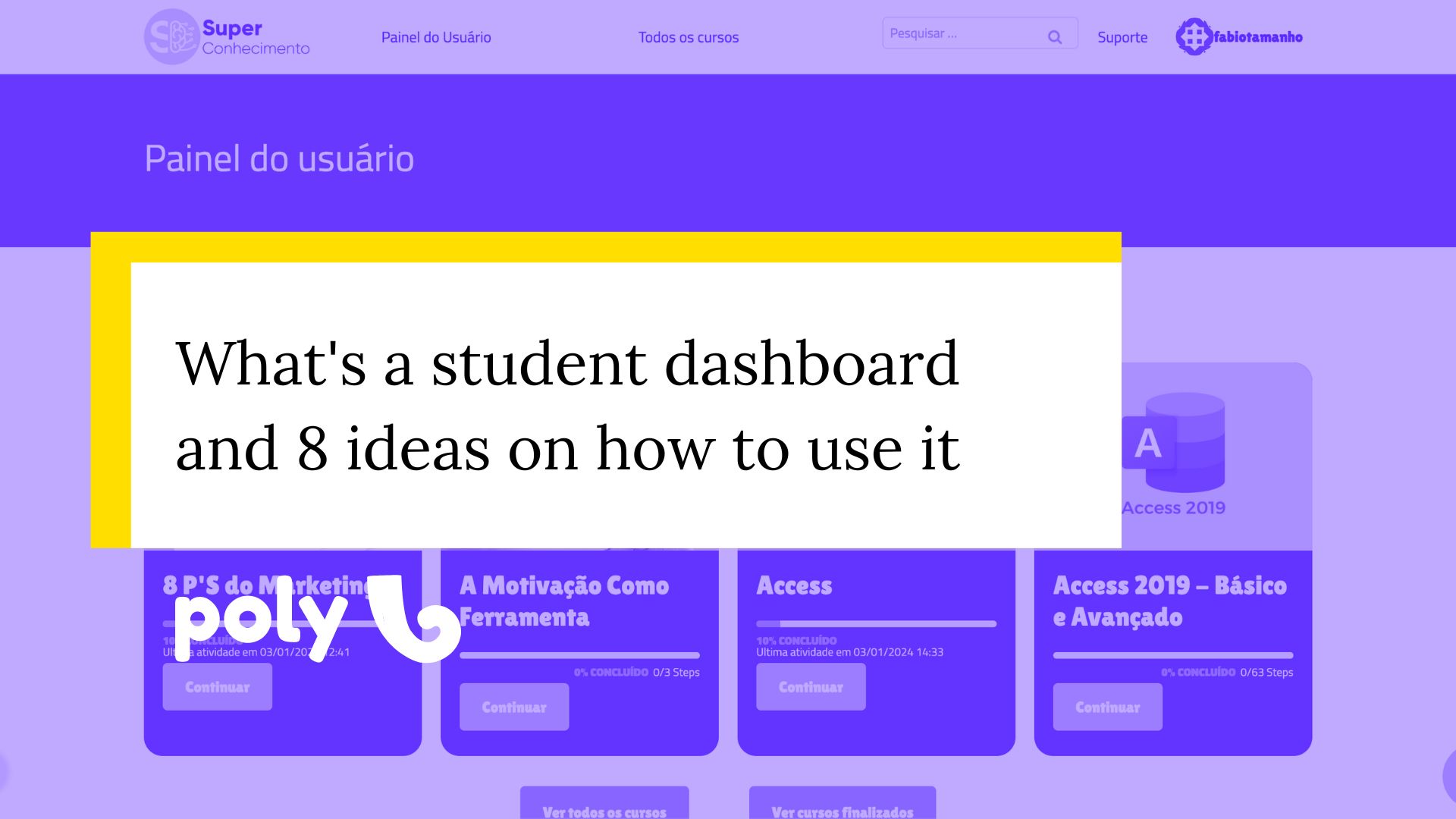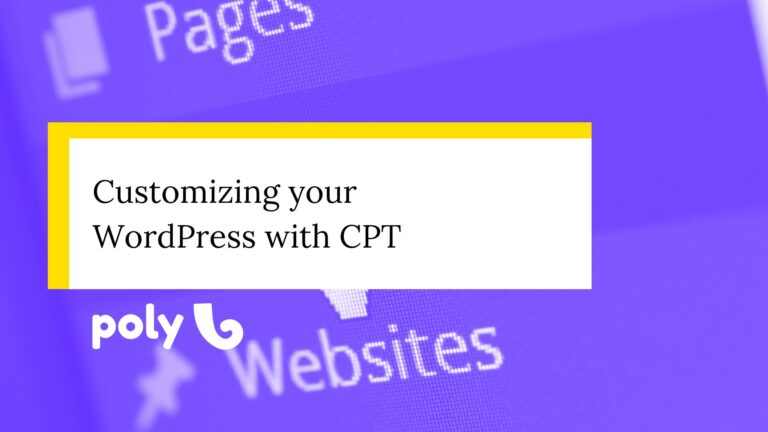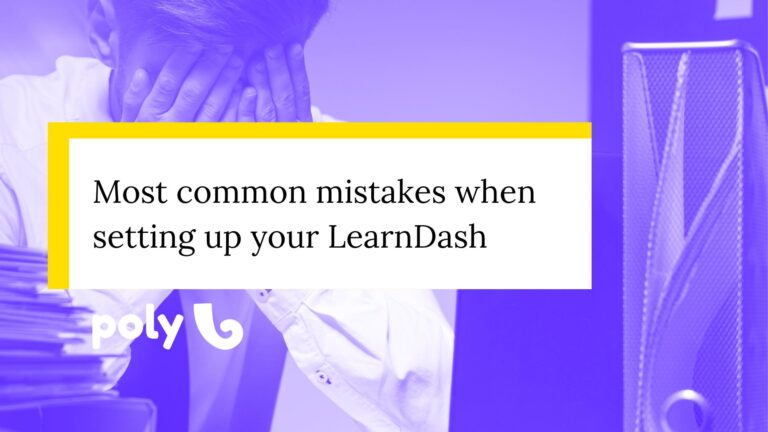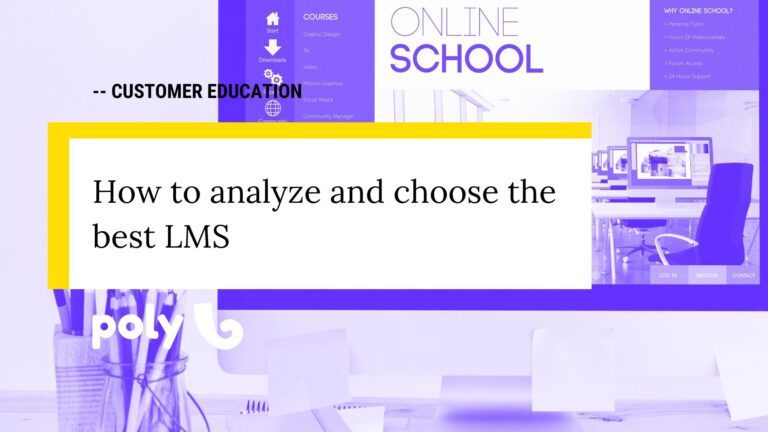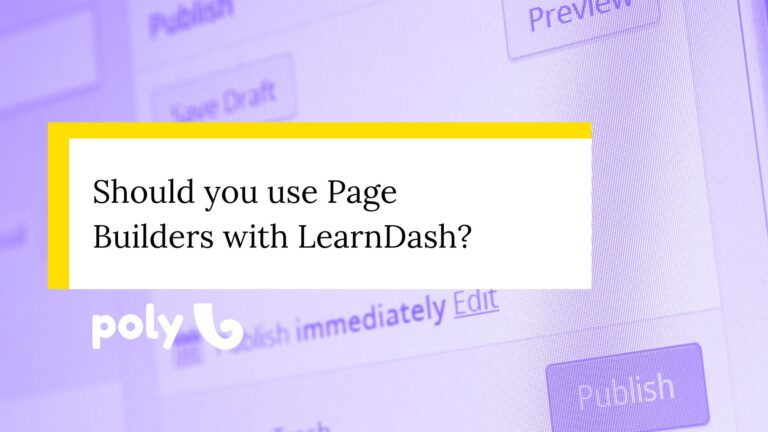What’s student dashboard and 8 ideas on how to use it
One of the essential features in user engagement for an educational platform is the student dashboard: a page designed to centralize information, facilitate communication, and provide personalized support to students on their educational journey.
Lately, especially with platforms offering 50, 100, and even 300 courses from our clients, it has become increasingly common for them to ask us how we could organize students’ educational lives and trajectories. And for that, we have been using the student dashboard a lot.
But what exactly is a student dashboard, and how can it be effectively used?
In this post, we will explore in detail the concept of the student dashboard and present eight creative ideas on how to make the most of this dynamic resource. From tracking academic performance to personalized study planning, the student dashboard emerges as an indispensable tool for promoting more engaging, efficient, and personalized learning. It’s as useful for your student as it is for the platform administrator.
What is a student dashboard and why is it useful?
A student dashboard, also generally referred to as a user dashboard, is a digital interface that provides access to various information and functionalities relevant to the user within a specific platform or system.
Whether in educational, business, or entertainment environments, user dashboards play a fundamental role in centralizing and presenting important information in an organized and accessible manner. For both platform administrators and users, these dashboards offer a series of significant benefits.
Benefits for the Administrator:
Reduced need for support: One of the most immediate benefits of implementing a student dashboard is the likely decrease in the number of support requests from students, as they will be served with key information. Even though all the information a student needs may be on the website, it is often “hidden” behind a few clicks, which can lead to confusion.
Increased engagement: With a good recommendation and guidance system for students, they will likely consume their courses more and purchase new ones, resulting in higher completion rates and more courses per student. For companies selling courses, this can bring about positive financial results.
Effective communication: A student dashboard can serve as a central tool for communication with users, allowing for the quick and efficient sending of notifications, updates, and important messages.
Evaluation of resource and strategy effectiveness: By analyzing the use of educational resources and teaching strategies through the student dashboard, administrators can assess the effectiveness of different pedagogical approaches, instructional materials, and educational technologies, guiding future decisions on curriculum development and resource investments.
Continuous platform improvement: By collecting feedback from students through the dashboard, administrators can identify areas of dissatisfaction or suggestions for improvements on the platform, allowing for continuous adjustments to ensure a high-quality educational experience aligned with users’ needs and expectations.
Benefits for the User:
Simplified access: Student dashboards offer convenient access to all relevant information and functionalities in one place, eliminating the need to navigate through different parts of the website.
Personalized Overview: Users can view a personalized overview of their performance, progress, pending tasks, events, and other relevant information, facilitating the monitoring of their own progress and activities.
Ease of interaction: With integrated communication features, users can easily communicate with administrators, teachers/instructors, or other users if allowed, making it easier to obtain support, collaborate, and engage with the community.
Autonomy and empowerment: By providing transparent access to information and resources, student dashboards empower users to take control of their own experience, make informed decisions, and achieve their goals more effectively.
In summary, student dashboards play a crucial role in facilitating interaction between users and the platform, promoting efficiency, transparency, communication, and empowerment. For both administrators and students, these dashboards are essential tools that significantly contribute to a smoother and more satisfactory digital experience.
Now, let’s move on to the practical part with some ideas and inspirations on how you can use a student dashboard for your platform.
Ideas for a student dashboard for your educational platform:
1) Overview of academic performance.
One of the most common uses for a student dashboard is to provide a comprehensive overview of academic performance, including grades, attendance, and progress over time in all subjects. It allows students to quickly view their grades and assessments, as well as track their participation in specific activities, providing a clear understanding of their engagement.
The dashboard also tracks academic progress over time, offering comparison features with peers and personalized feedback to identify areas for improvement and focus study efforts.
This tool is essential for promoting detailed monitoring of academic performance, empowering students, teachers, and administrators to make informed decisions and provide personalized support for educational success. By centralizing critical information such as grades, attendance, and progress over time, the dashboard provides a comprehensive and detailed view of student performance, facilitating the identification of areas for improvement and the direction of study efforts.
2) Events calendar.
An academic dashboard can provide a centralized and effective solution for tracking and managing the academic events calendar in an organized and accessible manner. This essential section of the dashboard presents a detailed list of important dates, including enrollment deadlines, holidays or platform maintenance periods, exam dates, and special school events.
By providing this information clearly and accessibly, the dashboard allows students to plan ahead, avoid important deadlines, and stay updated on significant events affecting their academic calendar.
Additionally, teachers and administrators can use this functionality to ensure effective communication and keep all members of the school community informed about important academic events.
3) Access to academic resources.
A user dashboard is an indispensable tool that streamlines the academic experience by providing direct access to a variety of educational resources. With shortcuts to various academic resources in your platform, students no longer need to waste time searching for scattered links on the website.
Instead, they can easily find useful links to online libraries, databases, tutorials, and recommended study materials, all in one convenient location. This not only saves precious time but also promotes more effective learning by ensuring that students have quick and easy access to relevant resources for their academic progress.
4) Communication with teachers, instructors, and tutors.
A student dashboard can provide an efficient system to facilitate communication between students and instructors. With features dedicated to communication with them, students can send messages directly to their instructors, ask questions about course content, and request clarifications on assignments or projects.
Additionally, the dashboard may enable scheduling of office hours with teachers/tutors if your platform has this feature, ensuring more personalized interaction and individualized support for students, who can resolve doubts and receive additional guidance as needed. This functionality not only promotes effective communication but also strengthens the bond between students and teachers, fostering a more collaborative and engaged learning environment.
5) Task and assignment tracking.
A student dashboard is a valuable tool for assisting in the tracking of tasks and assignments by providing an organized list of all activities assigned in each subject.
This functionality allows students to clearly visualize pending tasks, along with their respective due dates, facilitating efficient time management and activity prioritization. Additionally, the dashboard may include features for students to mark the completion status of each task, enabling detailed progress tracking and ensuring that no work is forgotten or overlooked.
Furthermore, the student dashboard can offer automatic notifications about impending deadlines and updates on assigned tasks, ensuring that students are always aware of their academic responsibilities. This promotes greater accountability and autonomy, allowing students to take control of their own learning and develop essential time management skills for academic success.
6) Personalized study plan.
A study plan widget can be ideal for allowing students to create and manage their own study plans effectively.
For example, you can create tracks, course recommendations, or even have the administrator recommend courses for that specific student. Through this functionality, students can set specific learning goals, establish a detailed study schedule, and select relevant resources to achieve those goals.
Additionally, the dashboard may include features to monitor the progress of the study plan, allowing students to assess their performance and make adjustments as necessary to ensure the attainment of their academic objectives.
7) Integrated Gamification Widget.
You can incorporate information elements about a gamification system, encouraging students to engage more with the content and improve their skills.
Integrating gamification elements such as points, levels, and achievements into the dashboard can make the learning experience more engaging and motivating. Students can track their progress, unlock rewards, and achieve specific goals, providing a sense of accomplishment and encouraging greater engagement with the study material.
Also, the dashboard may include interactive features such as challenges or thematic quizzes, allowing students to apply their knowledge in a practical and enjoyable way, promoting more meaningful and lasting learning.
8) Recommendation of Next Courses.
A student dashboard can play a crucial role in helping students discover and select future courses based on their learning paths and individual interests.
By analyzing the history of completed courses and student performance, the dashboard can automatically suggest additional courses that complement their educational journey. Moreover, the dashboard can offer personalized recommendations based on the content the student has already consumed, identifying knowledge gaps and offering relevant courses that enhance their understanding in specific areas.
This data-driven approach helps students explore new topics, deepen their knowledge, and strategically plan their learning trajectory, especially on platforms with a wide variety of available courses. Also, the dashboard may include features for assessing student interest and profile to provide more accurate and personalized recommendations. This allows students to receive course suggestions that match not only their learning history but also their individual preferences and career goals.
By presenting these recommendations clearly and accessibly, the dashboard empowers students to efficiently and meaningfully explore new learning opportunities, maximizing their potential for growth and academic development.
Prioritizing the resources that matter to you on the student dashboard.
Ultimately, when exploring various ideas for using a student dashboard, it is important to emphasize that it is not necessary to implement all of them on a single platform. Instead, the focus should be on identifying and addressing the specific critical issues or opportunities of your institution or educational platform.
By customizing the student dashboard according to the individual needs of students and administrators, its effectiveness and impact can be maximized. Whether providing an overview of academic performance, facilitating communication with teachers, or offering personalized study resources, the ultimate goal is always to promote a more efficient, engaging, and satisfactory educational experience for all involved.
I would include the student dashboard cases I have already created here at Poly, but it would be quite extensive. Take a look at our past projects for inspiration.